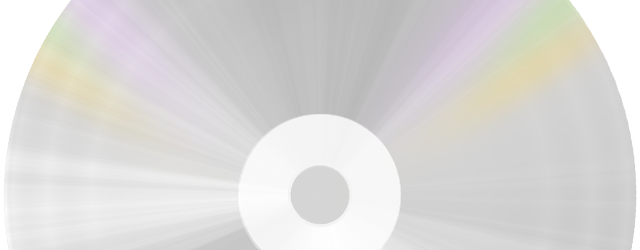
It's Our Best Offer so far!!
$49.99 $19.90 for a lifetime FreeRIP Pro license
FreeRIP can convert WAV audio files to high quality FLAC audio format. To operate such conversion, use FreeRIP Converter: use View->Converter menu option to set FreeRIP to "Converter" mode.
Once FreeRIP is in Converter mode you can use File->Add files to convert... menu option to build the list of WAV (or other audio format) files to convert. Alternatively you can use Windows drag&drop: drag audio files from a folder and drop them onto FreeRIP window.
Once the source file list is complete, use Rip menu to convert them in the chosen output format. E.g. select Rip->Convert selected tracks to FLAC to convert selected tracks to FLAC.
For more details about FreeRIP Converter options, look here in FreeRIP user manual.
Related resources: Download FreeRIP MP3