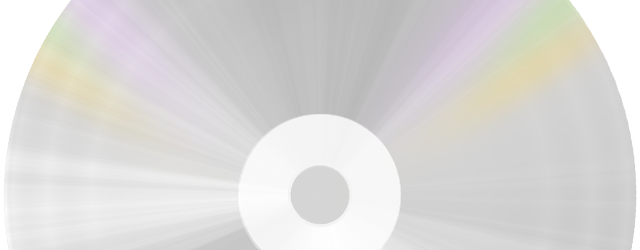
It's Our Best Offer so far!!
$49.99 $19.90 for a lifetime FreeRIP Pro license
FLAC stands for Free Lossless Audio Codec, and it is an audio compression format like MP3, but while MP3 uses a "lossy" compression, which basically discard audio information that humans can't hear, FLAC uses a lossless compression, which will not change the quality of the compressed audio.
This means that if you rip an Audio CD track to a FLAC file, that file will retain the same quality of the original (CD quality), like a WAV file, but it will take less space (usually about one third of the corresponding Wav file). An MP3 file wold take a lot less space (about one tenth of the corresponding Wav file) but to get this compression rate MP3 (like other lossy comnpression algorthms, such like Ogg Vorbis or WMA), throws away part of the sound information. Of course lossy compression algorithms try to discard info that an average human can't hear, but if your hears are sensible and well trained, you will appreciate the high quality of FLAC lossless compression.
You find more info about FLAC (FLAC to MP3) here.
Now, about FreeRIP and FLAC: FreeRIP supports flac encoding and decoding. This means that you can use FreeRIP to rip audio CD tracks to FLAC format, or convert FLAC files to Wav, MP3, Vorbis and WMA.
You can also use FreeRIP convert FLAC to MP3 to convert MP3, FLAC to MP3, Vorbis or WMA files to FLAC, but please remember that output FLAC files quality, in this case, will not be better that the original MP3/Vorbis/WMA files, because once that the lossy encoder throwed away sound information and lowered the sound quality to compress it to MP3 or Vorbis or WMA, there is no way to "regenerate" those information!