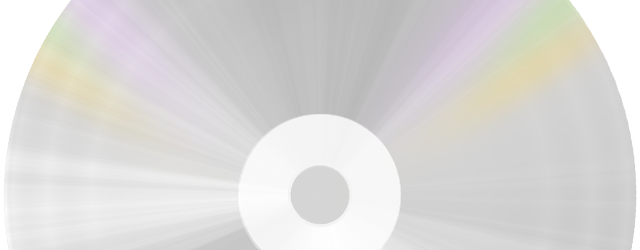
It's Our Best Offer so far!!
$49.99 $19.90 for a lifetime FreeRIP Pro license
Since release 3.2 FreeRIP Pro offers a new option to speed up audio files conversions on multi-cores CPUs. It had been enahnced in version 3.4 with a multi-core CPU optimized ripping algorithm.
In General page of FreeRIP options window (File->Settings->Options... menu) you find "Concurrent Conversions", "Concurrent Rippings" parameters. In FreeRIP Basic (freeware) these options are forcibly set to 1 and cannot be changed, but in FreeRIP Pro you can set it to a number from 1 to 8.
If you set it to 1, FreeRIP behaves like any other file converter or ripper, converting one file at the time, but if you change it to a higher number, FreeRIP will launch that many conversions task simultaneously. Example: if you set it to 2 and then start converting 8 audio files from WAV to MP3, FreeRIP Pro will convert 2 files at the time.
This is good on multicore and multi-CPU PCs because FreeRIP can spawn each conversion to a different core/processor and have the hardware run them at the maximum speed.
That's why also a AUTO value is allowed: if you select it FreeRIP will run as many concurrent conversions or rippings as the number of cores (or CPUs) your PC has.
Basically this means that if you have to convert many files, and your PC is a dual core, FreeRIP Pro can be almost twice as faster than FreeRIP basic. And it can be dramatically faster in ripping tasks also.
Related articles: FreeRIP Pro Higher Priority Option, How to get Maximum Ripping Speed