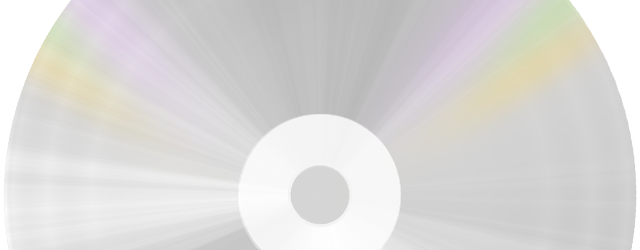
It's Our Best Offer so far!!
$49.99 $19.90 for a lifetime FreeRIP Pro license
An Audio CD is a music CD like that you buy in a music store. It can be played on any standard CD player (such as a CD deck, or your car CD player, or a portable CD player). Music is stored on Audio CDs as uncompressed digital data, no data is lost and quality is very high, exactly as in WAV digitally encoded files.
When you put an Audio CD into your personal computer CD player and play it, audio is extracted on the fly and played by your PC sound hardware.
It is not possible to copy a track from an Audio CD to your computer hard drive with Windows system tools, but you can do it using a ripping software such like FreeRIP (see details here).
On the other side, a Data CD is similar to a CD or DVD that is used to install software on your computer: it just contains data in files. As you can guess your PC can handle this kind of CDs in a easy way because they contains data in the same fomat it uses natively (folders and files).
E.g. an MP3 CD is just a Data CD which contains MP3 files. That's why you can simply copy MP3 files from an MP3 CD to your hard drive, without additional software, but you need a ripping tool (like FreeRIP) to convert a music CD you bougth at your local music store to a set of MP3 files to listen on your portable MP3 player.