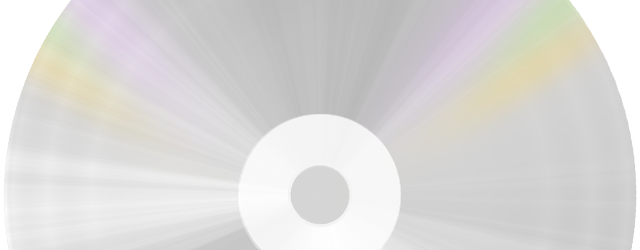
It's Our Best Offer so far!!
$49.99 $19.90 for a lifetime FreeRIP Pro license
A .WMA audio file is a file which contains audio samples compressed with the Windowd Media Audio encoding algorithm, an lossy compression algorithm developed by Microsoft and integrated in Windows Media Player software.
FreeRIP can convert WMA to MP3 but since they are both lossy compression schemes, such conversion will decrease the audio quality.
You can use FreeRIP Converter to convert WMA files to MP3: use View->Converter menu option to set FreeRIP to "Converter" mode.
Once FreeRIP is in Converter mode you can use File->Add files to convert... menu option to build the list of WMA files to convert. Alternatively you can use Windows drag&drop: drag audio files from a folder and drop them onto FreeRIP window.
Once the source file list is complete, use Rip menu to convert them in the chosen output format. E.g. select Rip->Convert selected tracks to MP3 to convert to MP3.
If you have multiple format audio files to convert to MP3 (or another format), you can add them all to FreeRIP Converter interface and bulk convert them.
For more details about FreeRIP Converter options, look here in FreeRIP user manual.