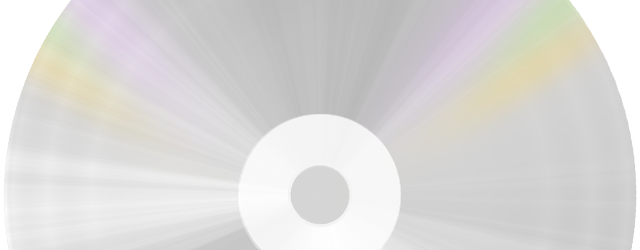
It's Our Best Offer so far!!
$49.99 $19.90 for a lifetime FreeRIP Pro license
This article tries to help you investigating possible causes of slow ripping.
First of all let's try to define what we should consider as slow ripping: it mainly depends on the CD reader maximum speed. If your PC CD Reader supports CD reading at 10x you should expect that the ripping time is about one tenth of the audio actual length. Example: a 40 minutes track should be ripped in 4 minutes at 10x speed.
Of course ripping process speed depends also from your computer CPU and output device (usually your PC Hard Disk), and it depends also on the output encoding format.
Anyway here follows a practical guide about investigating a slow ripping problem in order to find the exact cause of it, and hopefully fix it.
First of all try with different CDs. If just one CD gives problems, that it is probably dirty or scratched. If with any CD the ripping process is slow, then you must understand whether ripping is slow because CD reading is slow or because encoding is slow.
To do it try to rip a CD track to WAV format and then the same track to MP3 format. Is ripping to Wav a lot faster than ripping to MP3? If it is not faster than the problem is on the CD reading side, otherwise it is on the encoding side. If encoding to Wav is slower than encoding to MP3 than it is a problem of speed of the target device.
If the problem is on the encoding side then you probably need a faster CPU or more RAM memory.
In the case that ripping to wav is slower than ripping to mp3, then it could be a problem of slow output media. This can happen in the case you directly rip tracks from CD to your MP3 Player or to a memory card: USB devices (expecially old ones) can be really slow! Try change output path to a folder located on your Hard Drive, speed should improve. Or try to swich to USB v2 hardware in the case your USB devices are USB v1.
If the speed in ripping to MP3 and to WAv is roughly the same, than the problem could be one of the following: