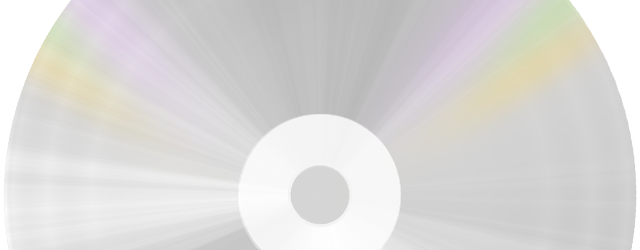
It's Our Best Offer so far!!
$49.99 $19.90 for a lifetime FreeRIP Pro license
FLV is a well known format used to broadcast videos over the Internet. It was developed by Adobe within its widely spread Flash platform. It became very popular because it is the format used by the famous YouTube video site.
FreeRIP can't extract audio from FLV videos so far, so you have to download an external tool, such like FLV to Mp3 Converter.
In the case you are wondering...maybe we will add a FLV reading feature in a future release of FreeRIP, but at the moment FLV to MP3 is the best option.
Anyway, once you extracted MP3 audio from the FLV file, you can use FreeRIP MP3 Converter to convert it to other formats.