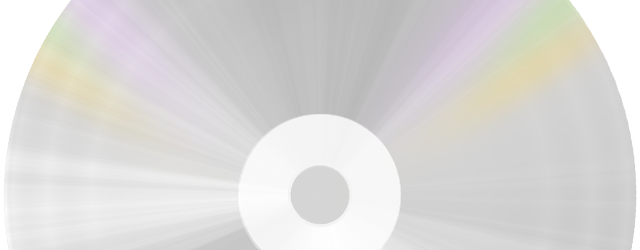
It's Our Best Offer so far!!
$49.99 $19.90 for a lifetime FreeRIP Pro license
The first thing you must know is .CDA files are not audio files, they are just a way that Windows uses to let you access an Audio CD index. When I say that they are not audio files, I mean that they do not contain sampled sound at all! This means that you cannot convert them to another format (such like MP3), simply because they do not contain audio samples! How to convert CDA files to MP3? If you copy a .CDA file to our hard drive and try to play it with an audio player, nothing happens. And this is why you need FreeRIP to extract audio tracks from an Audio CD and convert CDA files to MP3.
To extract audio tracks from an Audio CD to MP3 (or another supported format) use FreeRIP as described here in FreeRIP user manual.
If you copied some .CDA file to your hard drive or to a different media.....sorry, you can't convert them to MP3 format. You will need to find the original CD and rip its tracks with FreeRIP and to convert CDA files to MP3.