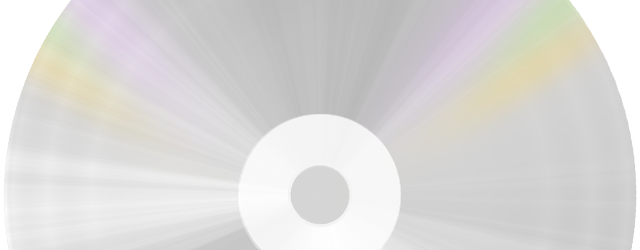
It's Our Best Offer so far!!
$49.99 $19.90 for a lifetime FreeRIP Pro license
By default FreeRIP offers some templates to automatically build the names of the ouput files of a ripped CD tracks. You can choose one of the given templates in the Output page of FreeRIP Options window (File->Settings->Options... menu).
If you need you can add your own templates: use File->Settings->Output filename templates.. menu option.
Once you are in the Otput file name format list window, click on the Add button to add a new personalized output filename template.
Choose a name for the new format and then specify format definition.
Basically you can use a number of tags that are replaced with actual track metadata (if available). You can also add slashes (/) to have FreeRIP automatically create folders. The main tags are %a which is replaced with track artist, %1 which is replaced with track title and %e which is the file extension (ie ".mp3" for a MP3 file). Here it is a very simple sample:
%a/%1%e
This simple format makes FreeRIP create a folder with track artist name, and store in it the track named after its title plus the correct output file extension.
Once you are done with the new format press ok. Now you have to go back to Output page of FreeRIP Options window in order to select the new format as the current active one.
There are many combinations you can use in your customized templates. For example, for the Fall Out Boy album I am using, I could enter:
Here is the full list of the various tags you can use and what they mean:
| %#: | Track number |
| %1: | Track title |
| %2: | Track extended info |
| %3: | Content Group |
| %a: | Artist name |
| %b: | Band name |
| %c: | Composer |
| %d: | CDDBID |
| %e: | File extension |
| %f: | Comment digest |
| %g: | Genre |
| %h: | Media type |
| %i: | ISRC |
| %j: | Conductor |
| %k: | Mood |
| %l: | Lyricist |
| %m: | Track time (Format: MM,SS) |
| %n: | Album is part of a set |
| %o: | Full comment |
| %p: | Album Artist |
| %q: | Album is part of a set - Format: (n) |
| %r: | Remix name |
| %s: | Track time (Format: MMmSSs) |
| %t: | Album title |
| %y: | Album year |