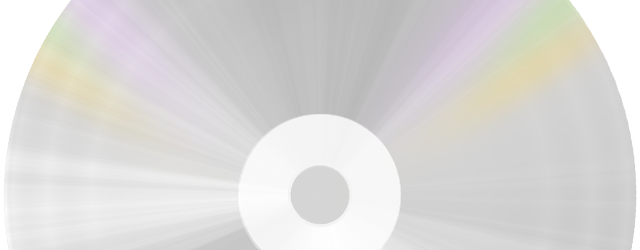
It's Our Best Offer so far!!
$49.99 $19.90 for a lifetime FreeRIP Pro license
The quick answer is: just download FreeRIP latest release and install it.
Now, if you want more details:
Before upgrading, be sure you need to upgrade. Use Help->About FreeRIP menu to see which version youare running, than compare it to the one in FreeRIP download page to see if you need to upgrade.
If you need to upgrade you usually just have to download the newer version installer and run it. It's better to NOT uninstall current version because uninstallation procedure usually wipes out FreeRIP settings, and I bet this is not what you want!
If you are upgrading from a (very) old version 2.xx to the newer version 3.xx, you don't need to uninstall version 2, but please note that your settings will not be taken to version 3 because the two version are very different. I am sorry, but you need to reconfigure version 3 from scratch! The good new is that version 3 install will not wipe out version 2 one, so that you can even work with the 2 product at the same time (though I discourage you to use V2 since we fixed a lot of problems it had in the new version 2).
If you are upgrading FreeRIP Pro, please keep handy your registration info since the new version may ask you to input them again. In the case you can't find them feel free to use our automatic registration info recovery service.