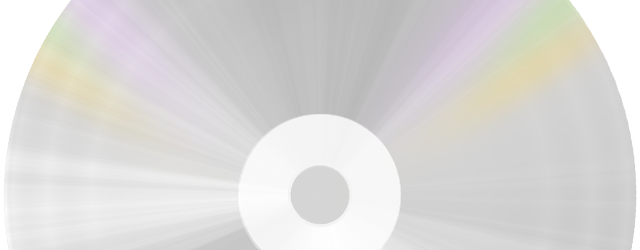
It's Our Best Offer so far!!
$49.99 $19.90 for a lifetime FreeRIP Pro license
We can't really imagine why you should do it, but in the case you need to uninstall FreeRIP, well it's easy.
First of all close all FreeRIP running instances (if any). Then open Add/Remove Programs icon of Windows' Control Panel.
Search FreeRIP in the list of the installed applications, then click the "Uninstall" button to start uninstallation process.
Since FreeRIP does not need any special component installed in Windows system directories, FreeRIP unistall will run in few seconds and FreeRIP will simply disapper from your system.
If you have doubts about how to use Windows' Add/Remove Programs utility, please check out this Microsoft Document http://support.microsoft.com/kb/307895