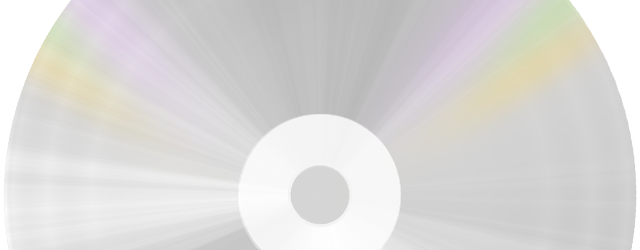
It's Our Best Offer so far!!
$49.99 $19.90 for a lifetime FreeRIP Pro license
FreeRIP supports three different encoding methods for MP3s: VBR, ABR and CBR.
Default mode is VBR (Variable Bitrate). As its name suggests, in VBR mode the bitrate is not fixed but the encoding algorithm changes it on a frame basis, to get the best quality in lesser space. To allow the encoding algorithm choosing the best bitrate for each music frame, in VBR mode FreeRIP sets minimum bitrate to 32kbps and maximum bitrate to 320kbps, and this is why when you choose VBR encoding mode, the bitrate option is grayed: it is unused.
If you want to encode your files to a fixed bitrate, you need to switch encoding Mode option to CBR (Constant Bitrate). In CBR mode you are allowed to choose a bitrate value.
In the case you want to use the smartness of VBR encoding but still want to set a bitrate value, you can try ABR (Average Bitrate) encoding mode. ABR algorithm uses a VBR like compression scheme, but also tries to encode frames using bitrate values near to the one you set.