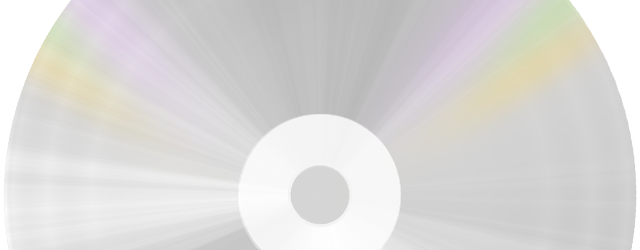
It's Our Best Offer so far!!
$49.99 $19.90 for a lifetime FreeRIP Pro license
FreeRIP Pro offers an option that allows ripping and converting tasks to run at a higher priority, this allows it more speed than FreeRIP Basic. But how it works?
In general FreeRIP launches each conversion task with the same process priority than all other normal Windos' programs, but if you enable the "Higher Priority" option (in General page of FreeRIP options window - File->Settings->Options... menu), FreeRIP will launch all the ripping and converting processes with a higher priority so that Windows will give them more CPU power that to all the other processes.
But how much quicker FreeRIP will be with the Higher Priority option enabled?
The answer is not easy because most of the speed depends on the actual installs. It basically depends on two factors:
1) Your PC hardware
2) The kind of conversion
We can't say anything on the first factor (of course the better is the CPU the faster will FreeRIP go), but the second factor is the most important. In fact the more computational heavy is the conversion, the more speed FreeRIP will gain.
Also you must consider that in CD ripping, actual speed is limited by the CD reader speed, which is an hardware limit, that can't be overcome by a software setting.
As an example, think that converting a CD track to a Wav file is an operation that on one side (CD reading) is limited by the CD drive reading speed, and on the other side is not computationally heavy (WAV is not compressed), so in such conversion the speed gain of Higher Priority option is near nothing.
On the other side converting a FLAC file to MP3 is a task that offers a high level computational channel to your computer, and in this case Higher Priority option will help a lot.
Just to have some numbers, on our test platform (a P4 with Windows XP and a Sony 16x CD reader) we got a 8% performance increase ripping CD tracks to MP3 files, and about 40% in converting Ogg Vorbis files to MP3. Of course this figures can vary on a different hardware.
Related articles: FreeRIP Pro Multi Core Optimization